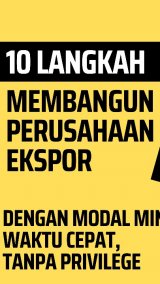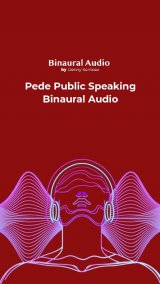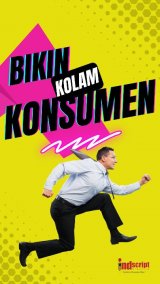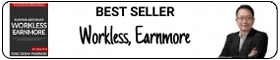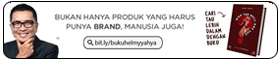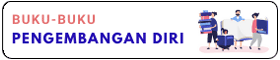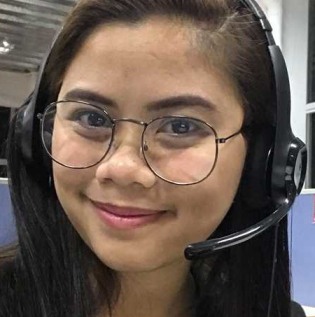Asterisk For Dummies
DESCRIPTION
This book will cover the hardware requirements for the installation of Asterisk software and provide an explanation of its primary features, including hardware requirements and configuration. The content will be weighted toward the VoIP functionality as well as the software's ability to function as a gateway, converting calls from VoIP to non-VoIP. The focus of this book, as opposed to other books on the market, will be providing troubleshooting tips and maintenance information. The reader will get the real world perspective on what must be done to develop and maintain the system. Table of Contents Foreword xxi Introduction 7 About This Book 1 Conventions Used in This Book 2 What You Don't Have to Read 2 Foolish Assumptions 2 How This Book Is Organized 3 Introducing Asterisk! 3 Using Dialplans - the Building Blocks of Asterisk 3 Maintaining Your Phone Service with Asterisk 4 The Part of Tens 4 Appendixes 4 Icons Used in This Book 4 Where to Go from Here 5 Introducing...Asterisk! 7 Evaluating the Possibilities with Asterisk 9 Finding Out What You Can Do with Asterisk 10 Using Asterisk for your phone system 10 Jumping into VoIP with Asterisk 11 Bridging technologies of VoIP and non-VoIP 12 Bringing wireless into the equation 12 Running your telephony business with Asterisk 13 Realizing the benefits of VoIP to big businesses 13 Getting Acquainted with AsteriskNow 14 Introducing the Supporting Hardware 15 Determining your analog hardware needs 16 Using analoginterfaces 16 Going digital and dedicated 17 Sending calls out VoIP 18 Communicating with your phones or dialers 18 Installing Asterisk 21 Taking Inventory of Your Hardware and Software 21 Sharing the load with multiple servers 22 Living with Linux 23 Downloading the Asterisk Software 24 Getting a head version of Asterisk 25 Securing a stable version of Asterisk 26 Building a tarball 27 Compiling Asterisk 27 Starting with libpri 28 Moving to Zaptel 28 Bringing up Asterisk 28 Turning on sounds and add-ons 29 Overcoming Common Compiling Issues 29 Managing Server Security 30 Installing AsteriskNow 33 Downloading AsteriskNow 33 Booting the AsteriskNow CD 34 Choosing your variety of installation 35 Identifying your partition preference 36 Identifying network devices 36 Locating your time zone 37 Assigning a password 38 Completing the installation by rebooting 38 Arriving at the AsteriskNow Console Menu 39 Configuring the Hardware 41 Configuring Everything You Need 41 Setting Up Your Zaptel Cards 42 Building Analog Connections to Your Carrier 43 Configuring the FXO card with FXS signaling 44 Identifying your driver 46 Installing the driver 47 Validating your successful configuration 48 Building an analog connection to your phone 49 Tying the analog cards to Asterisk 50 Bringing in VoIP 53 Getting to know the sip.conf file 53 Configuring an SIP user 57 Configuring an SIP peer 58 Understanding Inter Asterisk eXchange (IAX) Connections 58 Setting up an inbound IAX connection 59 Designing outbound IAX connections 62 Receiving Help with Debugging 63 Using Dialplans - the Building Blocks of Asterisk 65 Comprehending Dialplan Syntax 67 Starting with a Basic Dialplan 67 Understanding the context 68 Identifying extensions 70 Utilizing priorities 73 Engaging an application 73 Processing Incoming Calls 77 Building Internal Options 78 Using Variables 79 Exploiting globally 80 Focusing on the individual call 81 Using local extensions 83 Concerning yourself with the environment 84 Adding Intelligence to Your Dialplan 84 Ignoring leading digits 84 Cashing in with account codes 85 Replacing caller ID 86 Dialing to the Outside World 86 Understanding pattern matching 87 Using dialstatus 89 Using 911, 411, and 611 90 Adding Features to Dialplans 91 Refining Your Code with Symbols 91 Conferencing with MeetMe 92 Queuing Calls 95 Prioritizing calls 97 Penalizing extensions 97 Cascading queues 98 Getting music on hold 98 Using the GotoIf() Application 99 Adding Voice Mail 100 Building a voice mailbox 101 Empowering voice mail with options 102 Building a dial-by-name directory 103 Recording your personal messages 104 Enhancing your voice mail with the GotoIfTime() application 104 Diving In with Macros 105 Making Expressions 107 Using operators 108 Realizing the sequencing 112 Having Fun with Functions 113 Building Dialplan Infrastructure 115 Monitoring Your Channels 115 Using true channel monitoring 116 Showing your channel info 117 Checking Your Call Detail Records 120 Appending the CDR 122 Integrating MySQL into your Asterisk 123 Working with the Asterisk Database 124 Setting info into the AstDB 125 Inputting data into AstDB 126 Cleaning up the AstDB 127 Going beyond AstDB 127 Operating the AsteriskNow GUI 129 Connecting to the GUI 129 Programming AsteriskNow from the GUI 131 Establishing user extensions 131 Building conference rooms 134 Using voice mail for extensions 136 Using call queues 138 Creating trunks 140 Changing the rules 141 Designing voice menus 141 AsteriskNow management options 143 Utilizing VoIP Codecs 145 Choosing a Voice Codec 146 Using uncompressed G.711 146 Compressing voice with G.729 147 Determining the number of licenses you need 147 Transmitting VoIP Faxes 149 Receiving Videos 150 Maintaining Your Phone Service with Asterisk 153 Troubleshooting VoIP Calls with Packet Captures 155 Understanding Packet Capture Programs 156 Acquiring the Software 156 Installing the Packet Capture Software 157 Installing Wireshark 158 Installing tcpdump 160 Starting and Stopping a Packet Capture 161 Capturing packets with tcpdump 161 Capturing packets with Wireshark 163 Reading a Packet Capture in Wireshark 164 Looking at a completed call 165 Looking at a failed call 166 Maintaining Your Telecom Services 169 Understanding Troubleshooting Basics 170 Analog outbound long-distance call 171 Analog inbound long-distance call 172 Analog local call (inbound or outbound) 172 Dialing someone else's toll-free number 173 Someone is dialing your analog toll-free number 173 Digital calling 174 Connecting via VoIP 175 Comparing call types 176 Narrowing carrier-level problems 178 Creating a cut sheet 179 Getting the Most from Your Carrier's Troubleshooting Department 181 Identifying your call treatment 182 Providing a call example 187 Understanding when to provide multiple call examples 188 Managing Your Trouble Tickets 189 Understanding the timelines 189 Coping with large outages 190 Troubleshooting International Calls 191 Resolving International Fax Issues 191 Addressing Call-Quality Concerns and Completion Issues 193 Working through Analog Issues 193 Confirming configuration and setup of analog service 194 Bypassing die Asterisk server 194 Checking your long-distance carrier 195 Bypassing your long-distance carrier 196 Using a different local carrier 97 Confirming problems on the receiving end 198 Getting Analog Toil-Free Troubleshooting Basics 199 Dialing the number yourself 200 Dialing the ring-to number locally 201 Dialing the ring-to number through your long-distance carrier 203 Dialing the ring-to number over another carrier 205 Validating the ring-to number and RespOrg 206 Distilling the Nature of VoIP Issues 207 Addressing VoIP call-quality issues 208 Battling one-way audio 210 Troubleshooting outbound VoIP calls 210 Addressing incoming VoIP call problems 211 Handling IAX Issues 214 Debugging Your Devices 215 Handling Dedicated Digital Troubles 217 Identifying the Level of Your Problem 217 Differentiating local from long distance 219 Identifying DS-1-level circuit variables 221 Identifying DS-0 or individual channel issues 222 Opening a Trouble Ticket for Your Dedicated Circuit 224 Going through the basics 224 Letting your channels be your guide 226 Using a T-1 test set 228 Managing Your Dedicated Trouble Ticket 229 Reducing the Impact of an Outage 229 Managing Asterisk for Peak Capacity 231 Handling Carrier Connectivity Bottlenecks 231 VoIP limitations 232 Analog and digital limitations 232 Dealing with Internal Bottlenecks 234 Saving Capacity for a Rainy Day 236 Entertaining the Third-Party Software 236 Providing Long-Term Health for Your Asterisk Switch 239 Using an Uninterruptible Power Supply 239 Standby UPSs 240 Online UPSs 241 Reinstalling Your Asterisk Source Code 241 Making a backup copy of your original Asterisk code 242 Dealing with Linux ramifications 243 Providing General Server Maintenance 244 Adding Organization to Your Dialplan 244 Designing a Disaster Recovery Plan 245 Securing the System 246 The Part of Tens 249 Ten Things You Should Never Do with Asterisk 251 Killing Your Carrier with Calls 251 Manipulating the Origination Phone Number 253 Manipulating the Telemarketing Caller ID 254 Forgetting to Build Routes 254 Getting an Edge on Radio Call-Ins 255 Exposing Yourself to Fraud 256 Building a Dialplan of Frustration 257 Working without a Safety Net 257 Disregarding the Power of Macros 258 Ignoring the Need to Learn More 258 Ten Fun Things to Do with Your Asterisk 261 Fending Off Telemarketers 262 Giving Your Friends Special Options 262 Setting an Extension to Call for Local Weather Reports 263 Creating a Voice Mailbox That E-Mails Everyone 264 Using the Power of VoIP from Your Cell Phone 265 Turning On Your Lights with Asterisk 266 Remote Listening 267 Transmitting Your Voice through Your Stereo 268 Maximizing Your Savings 268 Taking Charge of Your Phone System 269 Ten Places to Go for Help 271 Working the Asterisk Wiki 271 Going to the Source 272 Developing Your Database Skills 272 Strengthening Programming Skills 273 Tapping All Known Resources 274 Loading Up on Linux 274 Entering the Digium Forum 274 Appendixes 277 Visualizing the Dialplan 279 Taking In the 30,000-Foot View 279 Going Global 283 Maximizing DID Programming 283 Setting Up a Macro for Voice Mail 284 Dialing the Outside World 285 Integrating Direct Inward Dial Numbers 287 Routing to Extensions 287 Providing a Default Context 288 Queuing Up Company Sales 289 Recording a Custom Menu 289 VoIP Basics 291 Finding Out How VoIP Works 291 Using SIP for VoIP 293 Building a standard VoIP call 293 Maximizing bandwidth by reinviting calls 294 Evaluating your compression options 296 Optioning for touch tones 297 Passing the Interoperability Test 298 VoIP Quality Issues 300 Moving from Non-VoIP Service to VoIP Service 300 Understanding Basic Linux 303 Defining Linux 304 Navigating in Linux 304 Introducing Permissions 306 Navigating Directories 307 Knowing root from root home 308 Visiting the directory neighborhood 309 Working with Files 311 Editing files 311 Saving files 311 Closing a file 312 Backing up files 312 Getting Info from the man Files 313 Searching Files and Directories 313 Index 317
WHY CHOOSE US?
Nikmati koleksi Buku Computer terlengkap ditambah discount spesial.
Pesanan Anda segera Kami proses setelah pembayaran lunas. Dikirim melalui TIKI, JNE, POS, SICEPAT.
Semua barang terjamin kualitasnya dan terpercaya oleh ratusan ribu pembeli sejak 2006. Berikut Testimonial dari Pengguna Jasa Bukukita.com
Kami selalu memberikan harga terbaik, penawaran khusus seperti edisi tanda-tangan dan promo lainnya
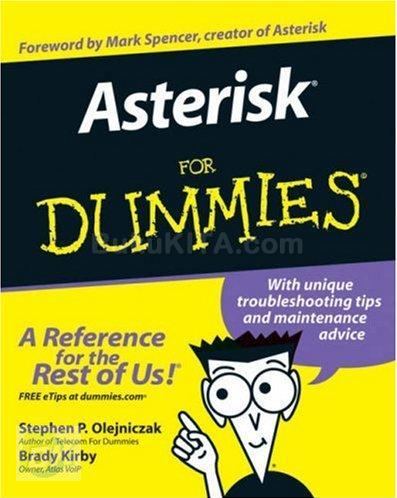

 Bagikan melalui Whatsapp
Bagikan melalui Whatsapp