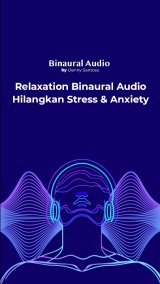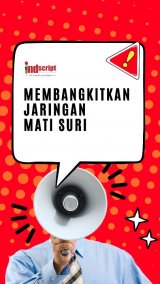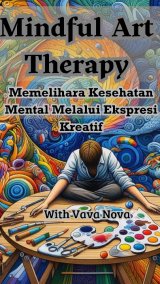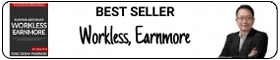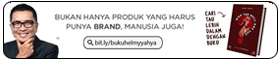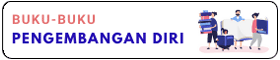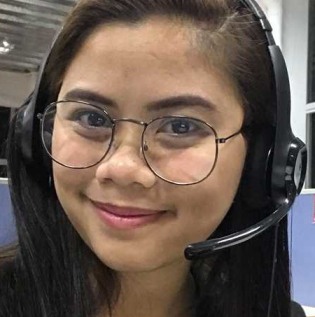Creating Graphics For AVID Xpress DV 3.5 With Adobe Photoshop 7
DESCRIPTION
With this course, you learn how to create graphics with Adobe Photoshop that you can use in an Avid Xpress DV project. Learn the basics of creating graphics, then go further and learn how to set up alpha channels for video and how to use Photoshop layer styles to create dynamic video graphics. You will also learn how to import and export video and animation. Table of Contents Preface About This Course v This Book's Symbols and Conventions vii Avid Systems and Computer Platforms viii Copying the Files from Course CD-ROM viii Creating Graphics for Avid Xpress DV 3.5 Overview xiii Goals xiii Class Outline xiv Module 1 Preparing Still Graphics Preparing to Import 2 Preparing Graphics 3 Saving the File 10 Optional File Modifications 12 Exercise 1 Preparing Still Graphics Preparing the Files 21 Module 2 Importing and Exporting Still Graphics Supported File Types 2 Importing Still Graphics Files 3 Changing the Duration of an Imported Still 8 Exporting Still Frames from Avid Xpress DV 9 Exercise 2 Importing Still Graphics Importing the Files 17 Module 3 Creating Alpha Channels Creating Alpha Channels with Adobe Photoshop 2 Using the Magic Wand Tool 4 Using Quick Mask Mode 13 Touching Up a Previously Saved Alpha Channel 26 Exercise 3 Creating Alpha Channels Creating the Alpha Channels 29 Module 4 Editing with Alpha Channels Importing Graphics with Alpha Channels 2 Modifying an Imported Matte Key's Contents 5 Exercise 4 Using Alpha Channels in Effects Importing Matte Keys 11 Using an Alpha Channel as a Custom Wipe 12 Creating a Graphic Wipe 17 Creating a Hold-Out Matte 26 Module 5 Using Photoshop Layers Working with Layers 2 Working with Type Layers 5 Working with Multiple Layers 8 Saving Files with Layers 18 Importing Layered Files into Avid Xpress DV 19 Exercise 5 Working with Layers Creating a Safe Title/Action Grid Overlay 25 Experimenting with Text Layers 28 Module 6 Creating Layer Styles and Actions Creating Beveled Text and Graphics 2 Creating a Drop Shadow 5 Creating a Glow 9 Creating a Video Bevel 12 Using Photoshop Actions 16 Exercise 6 Working with Layer Styles Layer Styles 23 Module 7 Preparing EPS and PDF Files for Import Using EPS and PDF Files 2 Exercise 7 Converting EPS and PDF Files Converting The Files 7 Module 8 Importing and Exporting Video Additional Import and Export Options 2 Importing Video and Animation 12 Exporting Video as QuickTime 18 The Avid QuickTime Codecs 29 Creating Video for Import 34 Appendix A Preparing Video for the Internet Preparing the Video for the Internet 2 Preparing the Video for Export 2 Preparing the Audio for Export 3 Exporting the Sequence 4 Preparing and Compressing the Movie 6 Setting the Video Encoding Options 16 Setting the Audio Options 19 Saving the Settings 24 Final Compression 25 Index
WHY CHOOSE US?
Nikmati koleksi Buku Computer Books terlengkap ditambah discount spesial.
Pesanan Anda segera Kami proses setelah pembayaran lunas. Dikirim melalui TIKI, JNE, POS, SICEPAT.
Semua barang terjamin kualitasnya dan terpercaya oleh ratusan ribu pembeli sejak 2006. Berikut Testimonial dari Pengguna Jasa Bukukita.com
Kami selalu memberikan harga terbaik, penawaran khusus seperti edisi tanda-tangan dan promo lainnya


 Bagikan melalui Whatsapp
Bagikan melalui Whatsapp